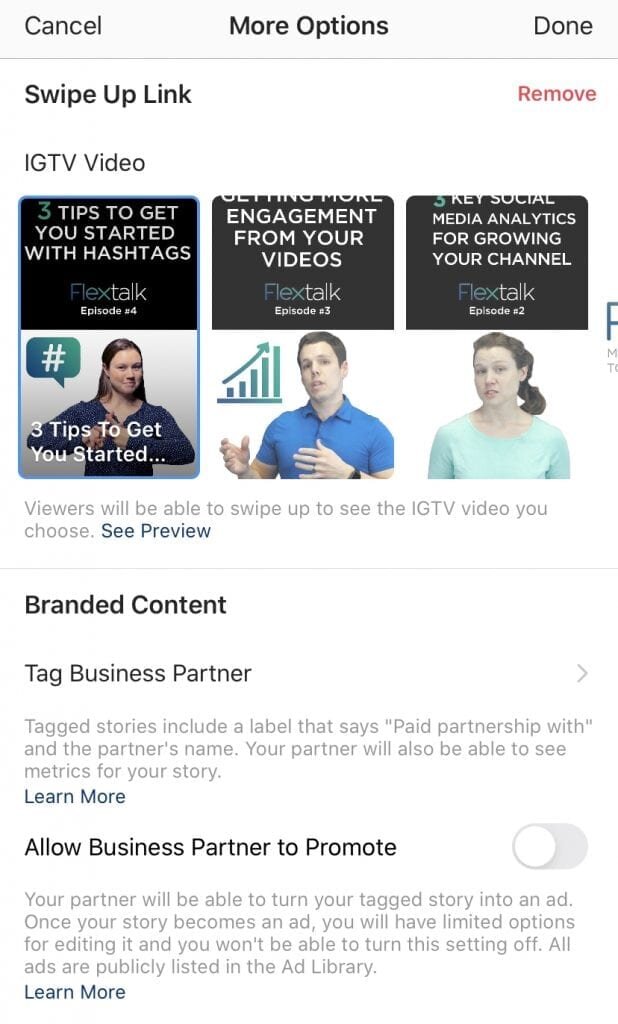How to post to IGTV: A guide for businesses
An overview of Instagram TV for new and confused users
You may have noticed over the past couple of years a little TV icon that has appeared in your Instagram app. If you haven’t, don’t feel bad, one of the more common questions I get from clients and prospects is “What the Heck is IGTV?” Since this addition to Instagram can be confusing and has undergone a few transformations since its original release, we’ve decided to put together a quick overview/guide to help you navigate the world of IGTV. By the end of this blog, you’ll be able to post videos, engage with users, start to grow a following and confidently understand what IGTV is.
Stats to consider when deciding if IGTV is right for you
Depending on your target market, IGTV may be a great place for you to advertise and grow a following. With one billion users on Instagram each month, there is a wide variety of demographics to consider when deciding if your message is right for the Instagram platform. According to HubSpot, Instagram’s age demographics in the United States from 2019 are 67% 18-29; 47% 30-49; 23% 50-64; and 8% 65+. HubSpot also noted that as of 2020 Instagram is the most popular social app for U.S. teens with 72% saying they prefer Instagram compared to 69% for Snapchat and 51% for Facebook. Keep your target demographics in mind when thinking if IGTV is the right place for your following.
Let’s start posting videos…wait, where is IGTV?
When IGTV was created in 2018, one of the many things that caused confusion—and probably the main reason why many people haven’t heard of it— was that you had to download a second app (The IGTV app) in order to use it. Thankfully, Facebook came to its senses and integrated IGTV into the Instagram app. You can find the IGTV in your profile right before your pictures between your Instagram grid and the tagged section. The icon looks like a small TV with two antennas sticking out of the top and a little squiggle in the middle. Don’t see it? It’s because you haven’t posted a video yet, but don’t worry let’s talk about how to do that too.
To upload your first IGTV video and start your channel all you have to do is upload a video that is over one minute in length. Instagram will then give you the option to only post a short one-minute segment of your video or a long version of your video on IGTV. At this point, if you haven’t started your channel then the new section in your profile will appear with the IGTV icon once you post the video. Congratulations, you just posted your first IGTV video!
Stick to the format.
Now that you know how to post a video, what format does it need to be in order to post to IGTV? When IGTV first rolled out in 2018, your video needed to be vertical. But in 2019 Facebook wised up again and decided to allow users to upload landscape (standard) video to the platform. Here is a quick reference guide we created on how to format your videos from the information we gathered on Instagram’s website.
How to engage with your followers and get more views
Now that you’ve posted your first video how do you get it out to your following? Another newer feature that our friends at Facebook added to IGTV is the ability to post a preview in your Instagram feed and into your grid. Instagram will allow you a one-minute preview of your video for your followers to entice them to watch the rest on IGTV. This will allow you to use your current following to get more views, engagement, and retention for your new IGTV video. According to Later.com, brands that use IGTV previews have seen views increase by more than 300%!
However, Your feed is not going to be enough if you want to grow your following. You’ll need to take advantage of hashtags too. That’s right, you can leverage hashtags on IGTV just like you can on your standard Instagram posts. One of the many key benefits of Instagram is that users have the ability to follow hashtags like they follow profiles, which means if you know what hashtags your target marketing is following you have a better chance of your content showing up in their news feeds.
Another advantage of using IGTV is that you can share your new video on Instagram story using the swipe up feature. Many of you may have seen the swipe up feature from larger brands that have a following of 10,000+, but Instagram has allowed anyone with an IGTV channel to use the swipe up feature to share your IGTV video. All you have to do is click the link icon, choose IGTV Video, and pick the video link you want to share from your IGTV channel. Your viewers will then see the swipe up feature appear when they watch your story.
Growing your IGTV Channel
You’re uploading videos and sharing them with your following, but how do you grow your channel? The first thing you always want to remember no matter what social media platform you are posting to do is to do your research. You want to create videos based on relevant topics or products that your following is looking for. Don’t just make videos that you think are relevant because without doing your research you may be wasting a lot of time or effort. Look for other Instagram pages and IGTV channels similar to yours and see what they are posting. Check relevant hashtags and see what’s trending. What’s getting a lot of engagement and likes? Don’t be afraid to use free tools such as Google Trends, HubSpot, Hootsuite, etc. to come up with video concepts and topics. Finally, survey your audience by creating an Instagram story and taking advantage of its polling feature.
Don’t forget to use your other social media platforms to promote your IGTV channel. If you already have a following on other platforms like Facebook, Twitter, etc. make sure you share your IGTV channel with your following so they can come over to Instagram and watch your videos there. You may even consider using your IGTV video to create a teaser that you can share on your other platforms to entice your audience to make the jump and check it out.
Remember, most people scroll through their newsfeed with their volume off so hook your viewers’ attention right away and use closed captions to communicate. I recommend burning the captions into your video so your viewer doesn’t have to turn them on or off. You can burn closed captions into your video by using a platform like Quicc.io. To learn more about how to develop a hook for your video or how to create videos for social media with closed captions, check out Engage Video Marketing’s YouTube Channel.
Don’t overthink it and start creating
At the end of the day, don’t overthink your channel. Remember done is better than perfect. Start making content, watch your analytics and make adjustments accordingly. Like anything else in marketing you have to test what you do and be fluid. If you’re still looking for some inspiration, here are some mainstream brands that are using IGTV effectively that you can follow.
Look at what these brands do well and see how you can incorporate some of their tactics into your videos. You don’t need a bunch of high-end equipment or experience to get started either. All you need is a hook, a good story, and to start posting your videos. Start using IGTV today to engage with your audience. See you on Instagram!
Do you want more information on this topic? Check out Episode #8 of Watch Time.
****UPDATE****
As of April 2020, Facebook has announced two new changes and updates to Instagram TV. In the bellow episode of Watch Time, Bill Baraona talks about the two new changes and how they apply to your IGTV Channel. Check out this short bonus episode of Watch Time to learn more!